Scenario:
======
Upgrading the EM Agent in the Target Node which we are going to Monitor. As the agent version is 10.2.0.1 and we are going to upgrade to 10.2.0.3
Steps To Upgrade:
ORACLE_HOME : /OraEM/em/agent10g
Step 1 : Stop the Agent by ./emctl stop agent
Step 2 : Now the verion of Agent installed is 10.2.0.1 check by start/stop
Step 3 : Now DownLoad the patch p3731593_10203_LINUX.zip
Step 4 : You can unzip the patch anywhere for ex. /OraEM/em/patch.
Step 5 : Now go inside the patch /OraEM/em/patch/3731593/Disk1
Step 6 : Set the ENV as oracle,and xhost as a root user and oracle
for Display Ex )ORACLE_HOME= /OraEM/em/agent10g PATH = $ORACLE_HOME/bin:$PATH
Step 7 : Now ./runInstaller Step 8 : Now It asks for Home and Path . Give name as Agent10g , It will take the path automatically.
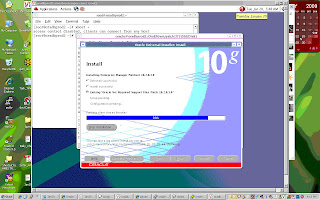 Step 9 : Now it asks for Products to be upgraded. Give Select all.
Step 9 : Now it asks for Products to be upgraded. Give Select all.Step 10 : Now Installation will be completed and the agent will be up.
Step 11 : Now Check the Agent Upgraded by start/stop.
Step 12 : Check up ./emctl upload agent.
No comments:
Post a Comment