The Agent For EM is installed in the Following Location in the Target /Ora10g/em/agent10g and we are going to Move it to the Following Location /OraEM/em
Note : Here ORACLE_HOME refers to Agent_Home.
Old ORACLE_HOME = /Ora10g/em/agent10g
New ORACLE_HOME = /OraEM/em
Steps To Move the Agent Home From Old Home To New Home:
Step 1 : Back up the existing ORACLE_HOME
Step 2 : Down the agent by ./emctl stop agent from $ORACLE_HOME/bin
Step 3 : Go to the path /Ora10g/em/agent10g/oui/bin/
Step 4 : Run the Following Command
./ detachHome.sh (As Show Below)
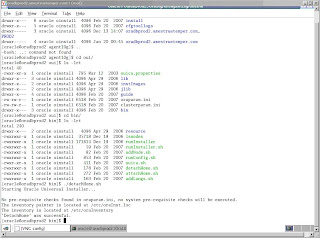
Note : This will remove the home details from Orainventory.
Step 4 : Set the New ORACLE_HOME and Path which includes jar file.
(Ex) export ORACLE_HOME=/OraEM/em/agent10g
Export PATH=$PATH:$ORACLE_HOME/bin:/Ora10g/em/agent10g/jdk/bin
Step 5 : Now Go to the old Home and run the following:
Cd /Ora10g/em
./agentDownload.linux –b /OraEM/em
(Note) 1. It will create the new directory as agent10g, inside /OraEM/em.
2. Make sure /OraEM/em has the Oracle:oinstall permission.
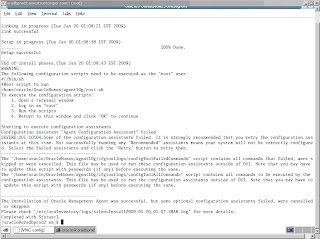
Step 6 : Now It installs and ask to run the root.sh From the New home.
Step 7 : Run Root.sh as a root, So that it will update oraInventory.
Step 8 : Now check the status of the agent in New Home. It will be running.
No comments:
Post a Comment